Here's an Alfred workflow that you can use to browse and open VSCode projects (or any other IDE projects).
It returns a list of projects available from a list of paths that you can specify in its configuration.
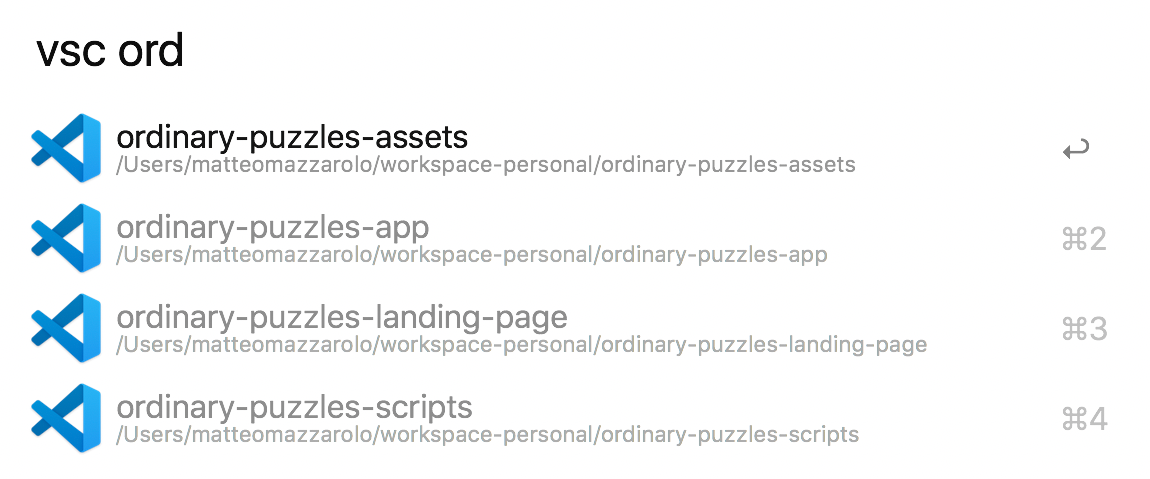
Since the code required to run it is minimal, I'm not sharing the compiled workflow, but you can build it this way:
1. Create a "Script Filter" input:
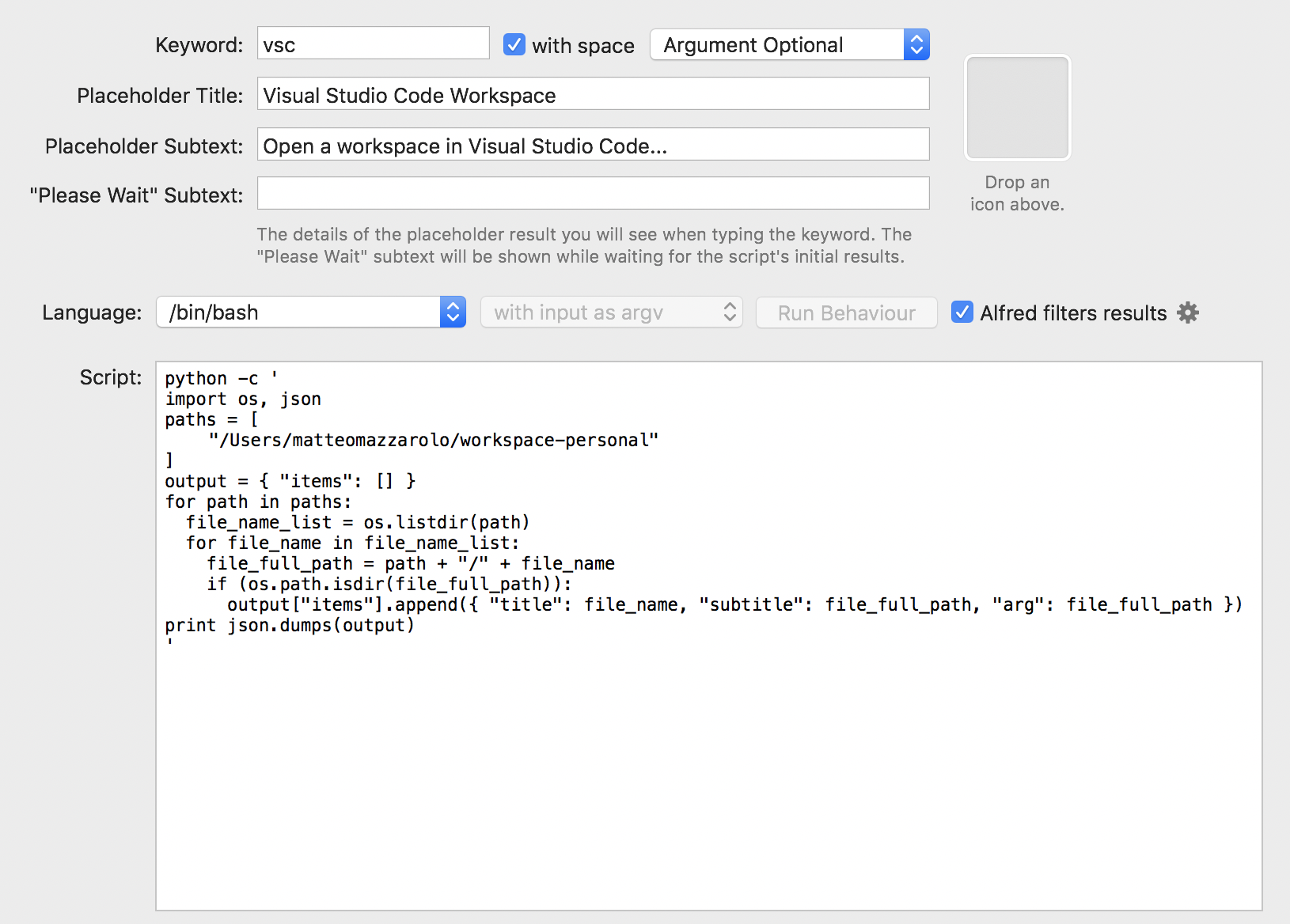
python -c '
import os, json
paths = [
"/Users/matteomazzarolo/workspace-personal"
]
output = { "items": [] }
for path in paths:
file_name_list = os.listdir(path)
for file_name in file_name_list:
file_full_path = path + "/" + file_name
if (os.path.isdir(file_full_path)):
output["items"].append({ "title": file_name, "subtitle": file_full_path, "arg": file_full_path })
print json.dumps(output)
'python -c '
import os, json
paths = [
"/Users/matteomazzarolo/workspace-personal"
]
output = { "items": [] }
for path in paths:
file_name_list = os.listdir(path)
for file_name in file_name_list:
file_full_path = path + "/" + file_name
if (os.path.isdir(file_full_path)):
output["items"].append({ "title": file_name, "subtitle": file_full_path, "arg": file_full_path })
print json.dumps(output)
'The paths variable is a list of paths where you have your projects.
2. Create a "Run Script" action:
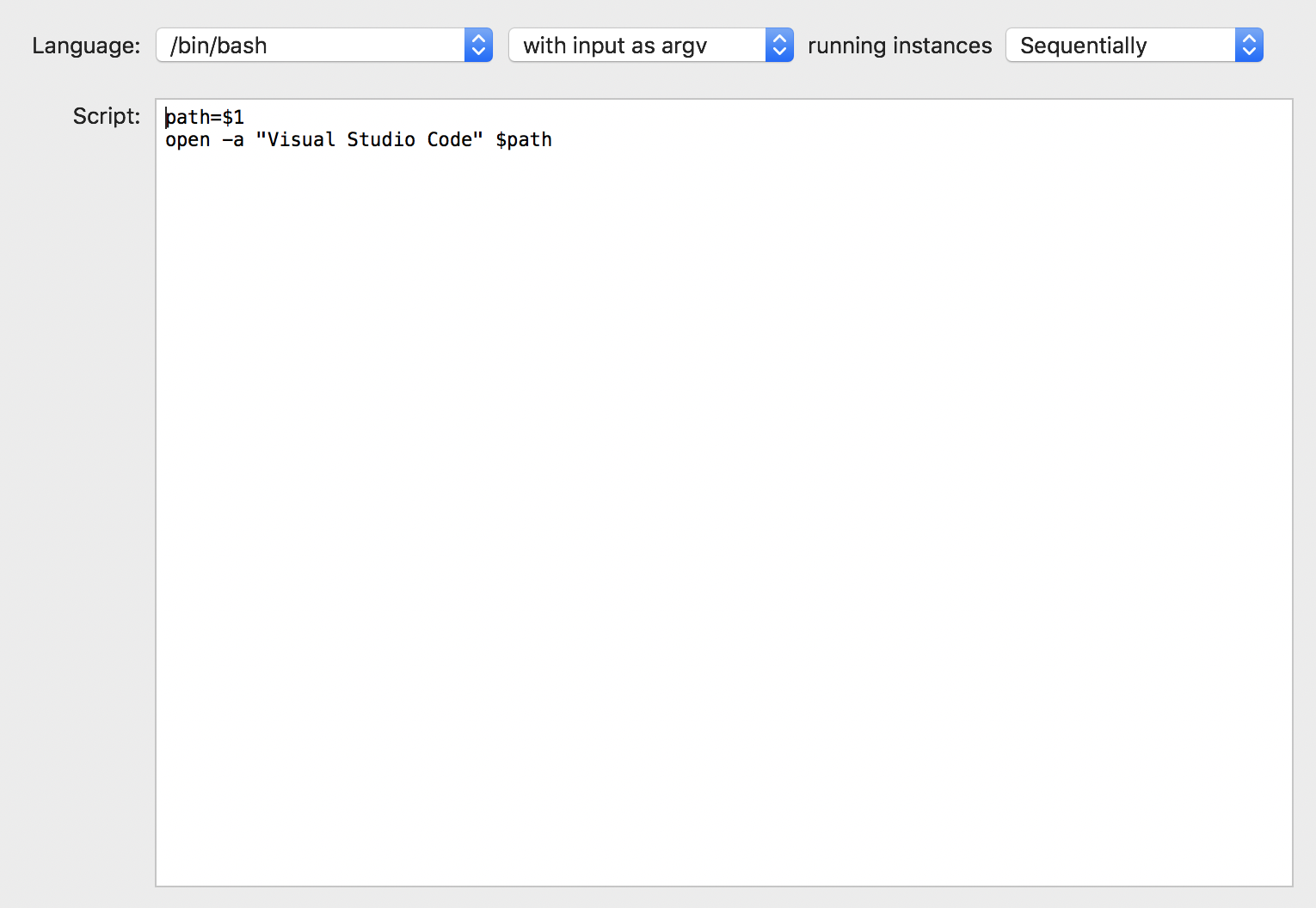
path=$1
# Change this to whatever IDE you want to use
open -a "Visual Studio Code" $pathpath=$1
# Change this to whatever IDE you want to use
open -a "Visual Studio Code" $path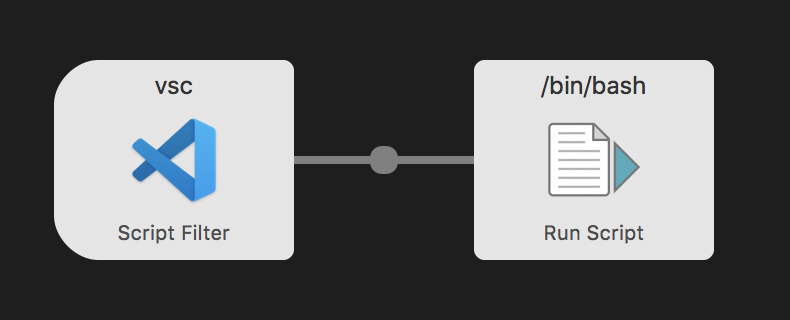
Et voilà, you can now use Alfred to browse and open your VSCode projects.
Yeah... this workflow can be optimized in several ways (e.g.: using env vars instead of hardcoded paths), but it is working good enough for my use case.